WhatsApp is an amazing social networking application acquired by Facebook recently delivering you with a rich experience for sharing images, messages and other viral stuff with your friends and community. People are always in a search for an easier access to this service so earlier using Bluestack android emulator we made it possible for you touse standalone WhatsApp application on your computer running Windows or MAC.
Its still running perfect but still if you are looking for a rich and more smooth experience then the best new is that WhatsApp has officially launched a web version that mirrors your phone history and actually runs with it synced.
So now using this you can actually use whatsapp while your phone is connected onto the same network and every message that is received on your phone is displayed on your web browser and you can even chat the normal way using your web browser.
Using WhatsApp in your Computer's Web Browser
So today I will be showing you how you can use this after all the steps you have to follow mentioned below.
- Right now its only available for Android | Blackberry | Windows | Symbian.
- So make sure to install the latest version of WhatsApp on your phone.
- Now Download Whatsapp from here and you will a QR Code like below.
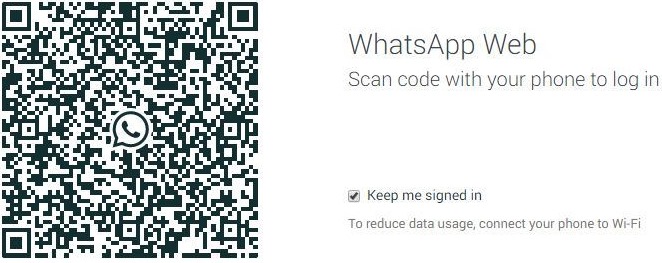
- Now open WhatsApp on your phone and navigate to Menu > WhatsApp Web.
- you might have different keys to do that so its mentioned for every single device.
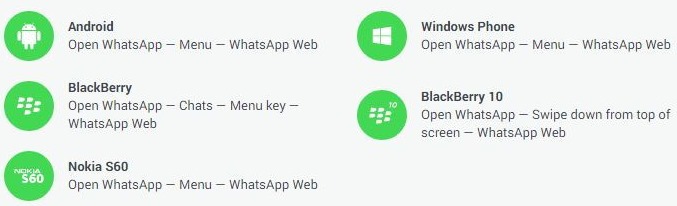
- Now it will open a QR Code scanner simply scan the code and your WhatsApp will sync with the online web version and all your chat history will be mirrored.

- So you can see how your web version will look, so now you can use WhatsApp the normal way, you can send images, audio, messages.
- All your groups and broadcast list is displayed, so its really a fun way to use this service with maximum ease.
Well hope you all enjoyed this post of using WhatsApp on Web, well do check out ourtricks for WhatsApp that will give you more productive use out of it. Even check out some awesome funky status messages to share with your friends.
Whatsapp from here
Whatsapp from here